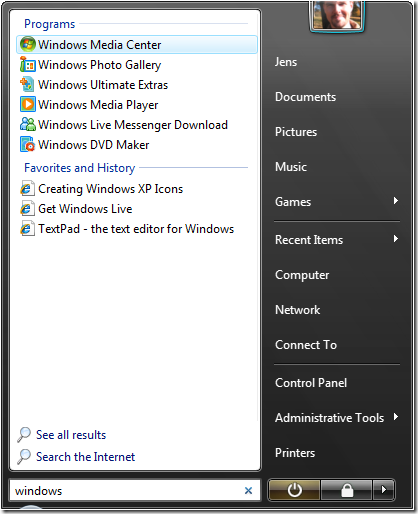When typing something into the text box at the bottom of the start menu, Vista starts searching. By default Vista searches the following areas:
- Everything on the desktop
- All start menu entries
- Favorites
- History
- Contacts
- E-Mails
- My documents folder
Saving Searches
When searching in Windows Explorer, each search can be saved by clicking the Save Search button. Saved searches will be saved in the Searches folder. They are saved as XML-files with the extension .search-ms.
Enhanced und natural language search
Queries like documents modified last month or kind:docs modified:last month are possible.
To activate this search features perform the following steps:
- Open Windows Explorer and click on Organize
- Select Folder and Search Options
- On the Search tab check the option Use natural language search
A complete list of search features in the Advanced Query Syntax (or Natural Language Query) is located here.
Using AQS in own applications
If you are using the OLE DB provider for Windows Search for executing user defined queries, you can simply implement the ISearchQueryHelper interface. The method GenerateSQLFromUserQuery converts AQS queries to SQL queries, which can be passed to the Windows Search OLE DB provider.