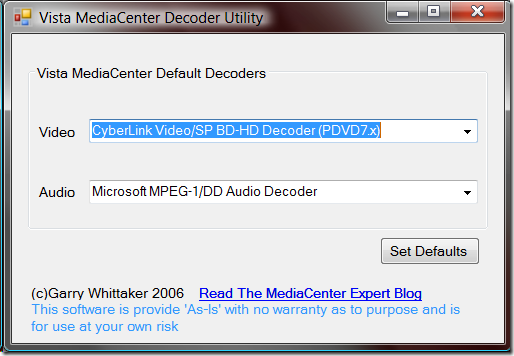When watching TV or other videos, the video decoder integrated into the Vista Media Center isn’t really that great. The PowerDVD video decoder is much better and faster, which for example eliminates the sometimes stuttering video when using the standard video decoder.
After installing another video decoder, you have to tell Vista which one to use. You can either do this performing some artistics in the Vista registry, or simply by downloading a very small tool from Garry Whittaker called VMCD.exe.
After starting it, you see the following dialog allowing you to choose a video as well as an audio decoder for use with Vista Media Center.
I would recommend leaving the audio decoder as is and setting the video decoder to PowerDVD as shown in the picture.